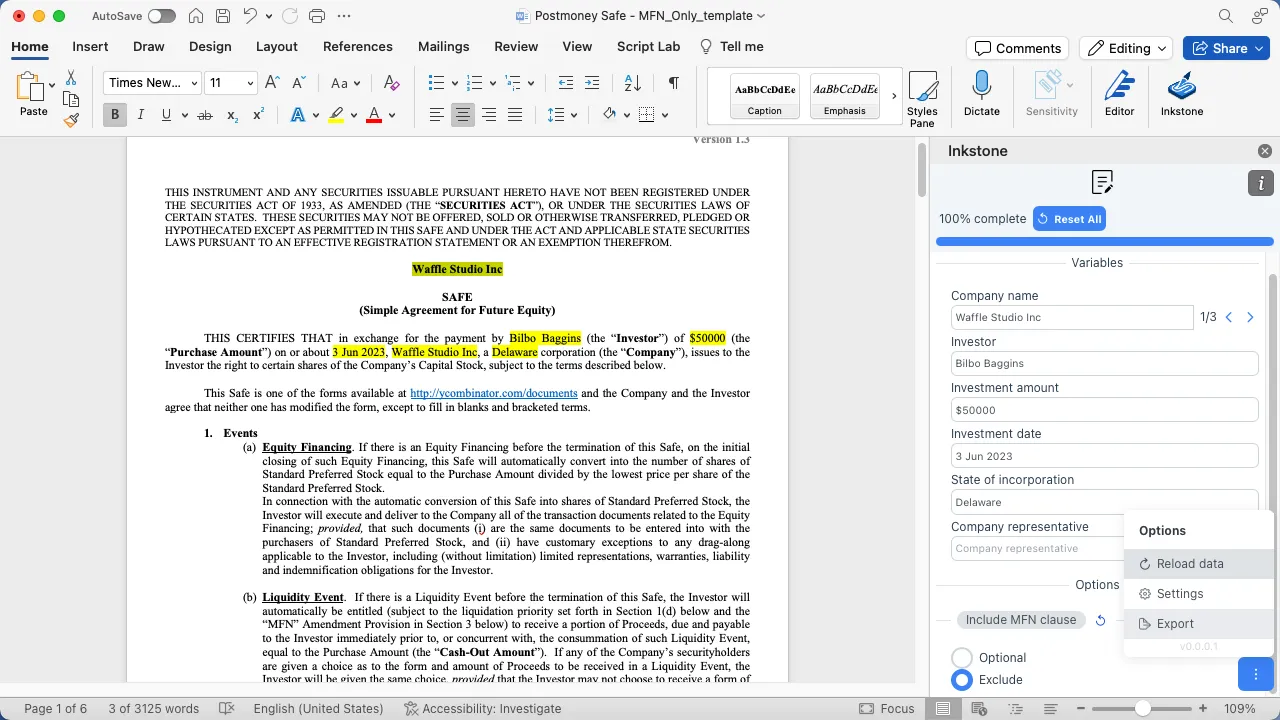Inkstone ingester
The Ingester is a tool that allows a user to convert an existing document into a template.
On the Ingester's website, upload a document by dragging a file to, or clicking on, the "Upload file" button.
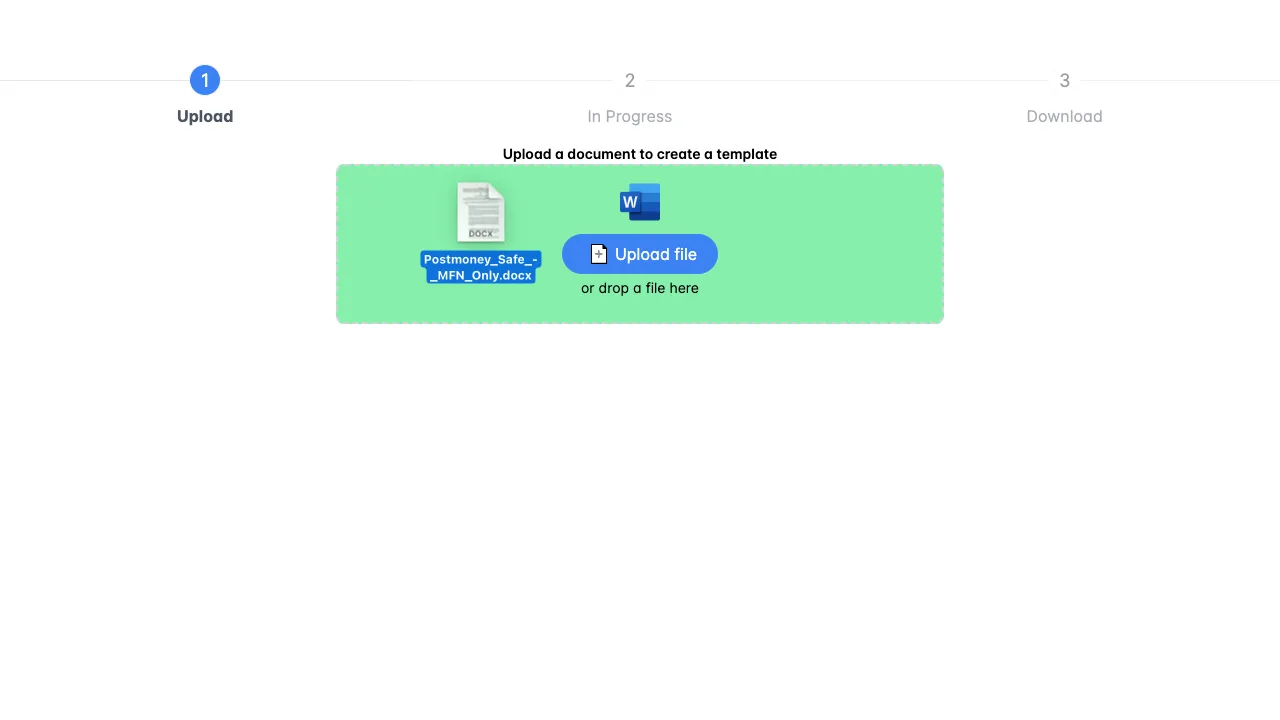
The Ingester will process that input file. This make take several minutes depending on the length of the input document. The Ingester supports the Microsoft Word Document (.docx) file format only.
When the Ingester has completed processing the file, click on the "Download template" button to save the generated template to a local file.
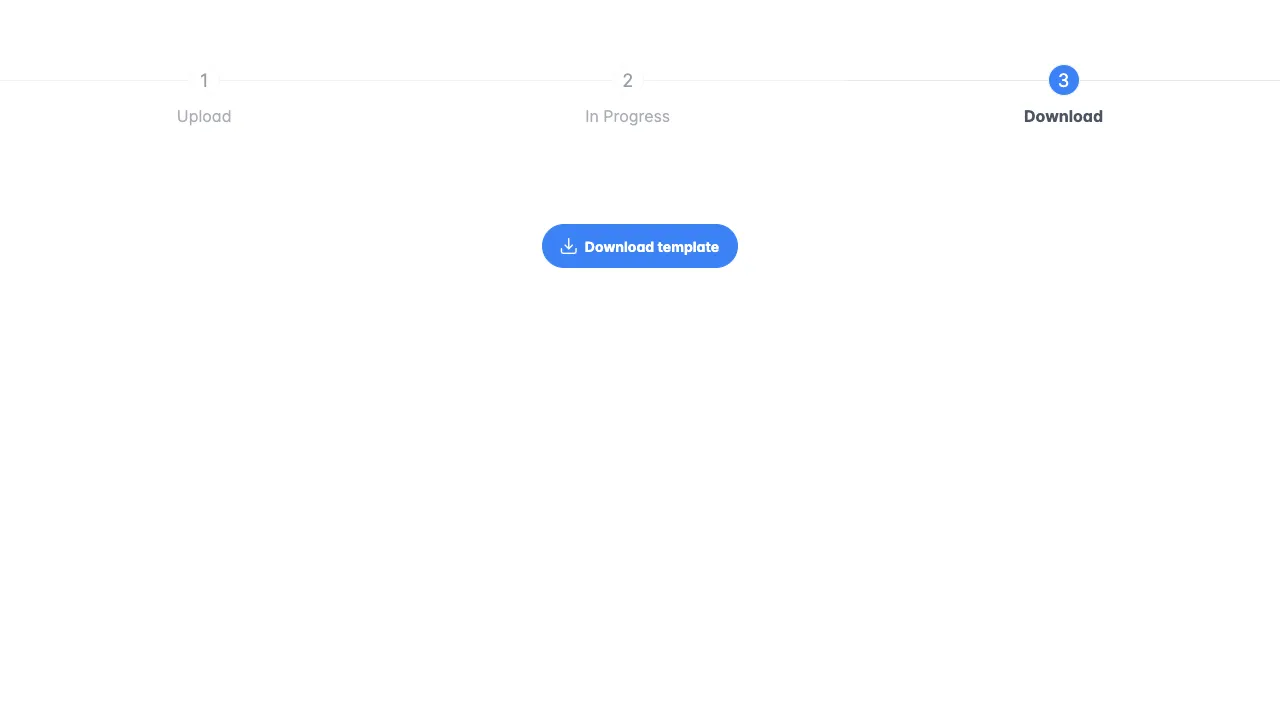
Working with templates
The generated template can now be opened as a regular document in Microsoft Word.
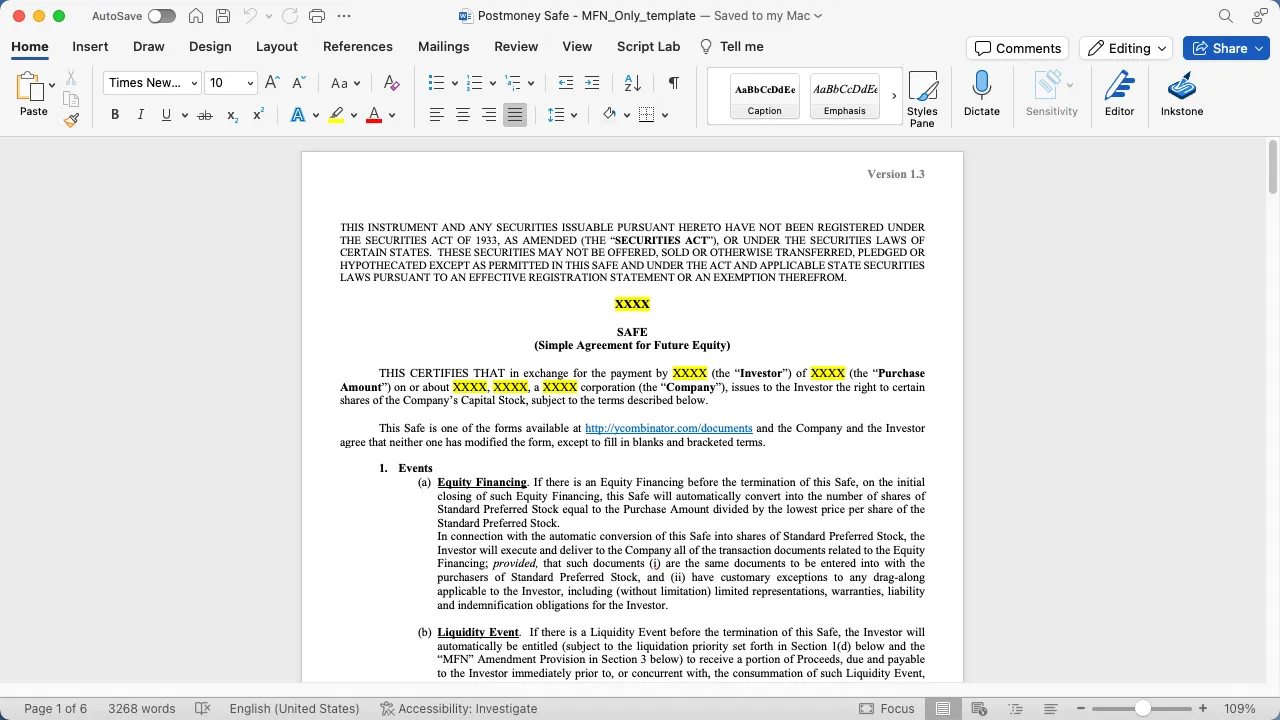
The ingester has included extra information (metadata) that describes the variable fields that it found in the document. The Inkstone Microsoft Word Add-in can be used to fill in these variable fields.
Inkstone Add-in
This Add-in may already be installed by your admin. If not, follow these instructions to install the Add-in. After installing the Add-in, its icon will appear at the right hand side of the Microsoft Word ribbon in the home tab.
![]()
Click on that icon to open the task pane.
The task pane contains a form with an input for each variable field in the template. Entering a value in the Add-in form will populate the corresponding fields in the body of the template.
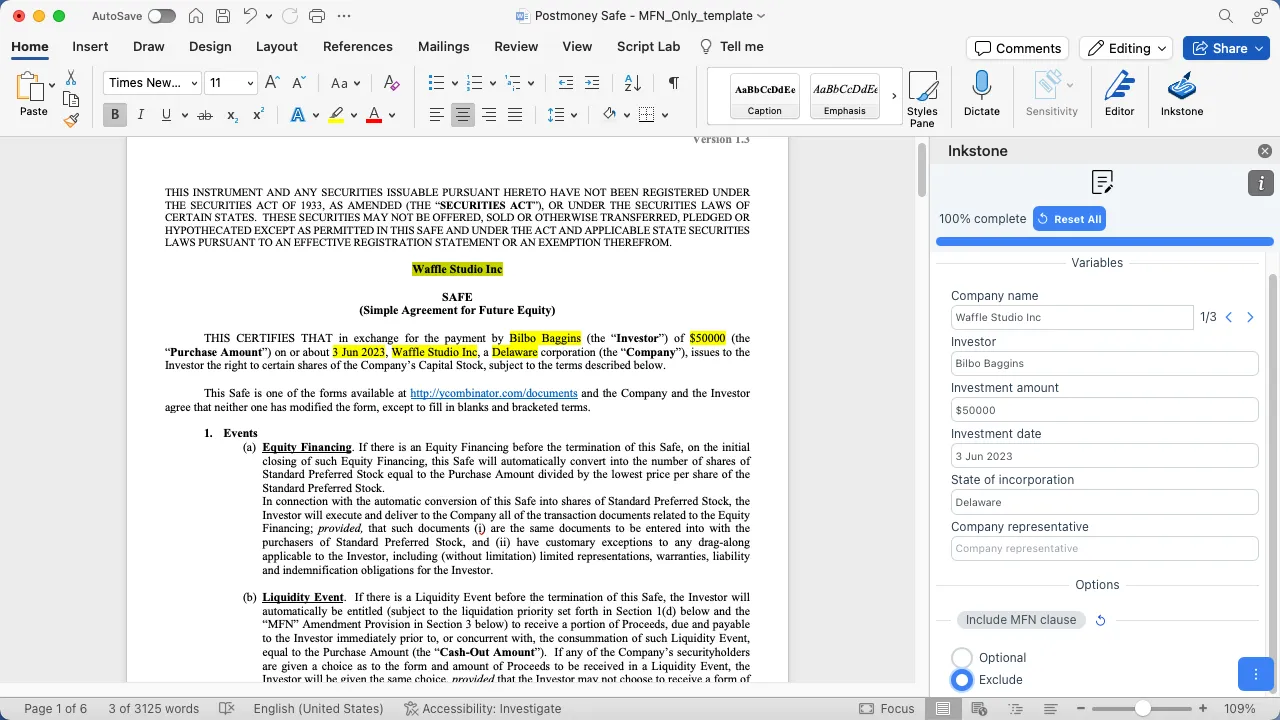
When the Add-in form fields have been filled in, the template can be converted to a regular Word Document by using the "Export" menu command. This removes the template metadata from the document - the resulting document can then be edited like any other Word Document.